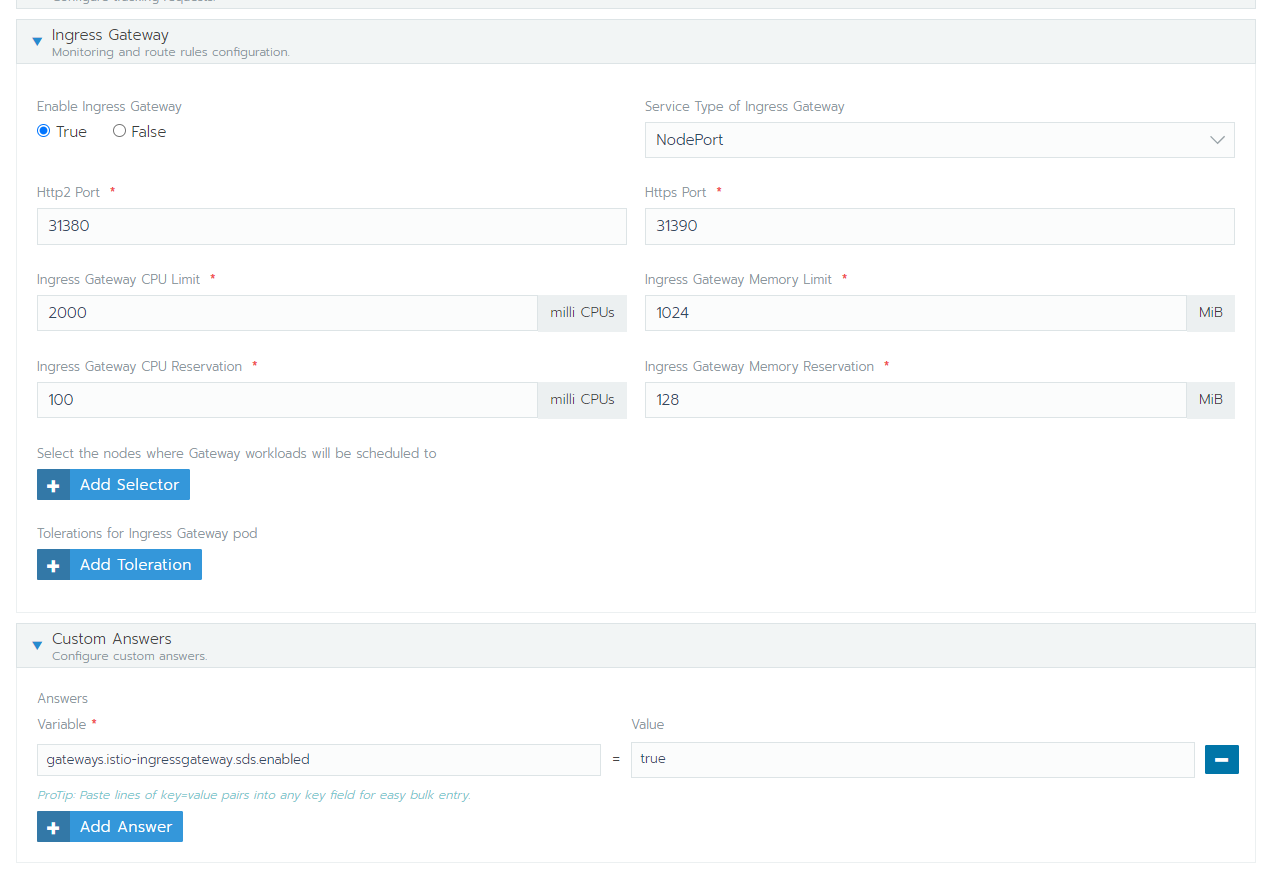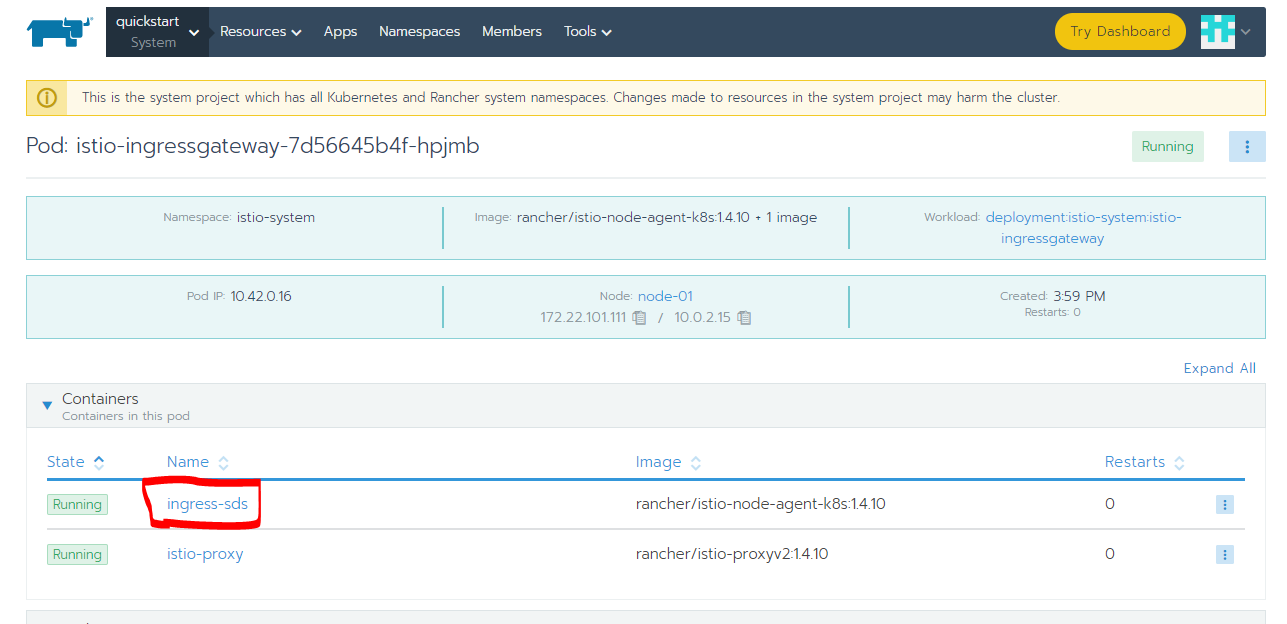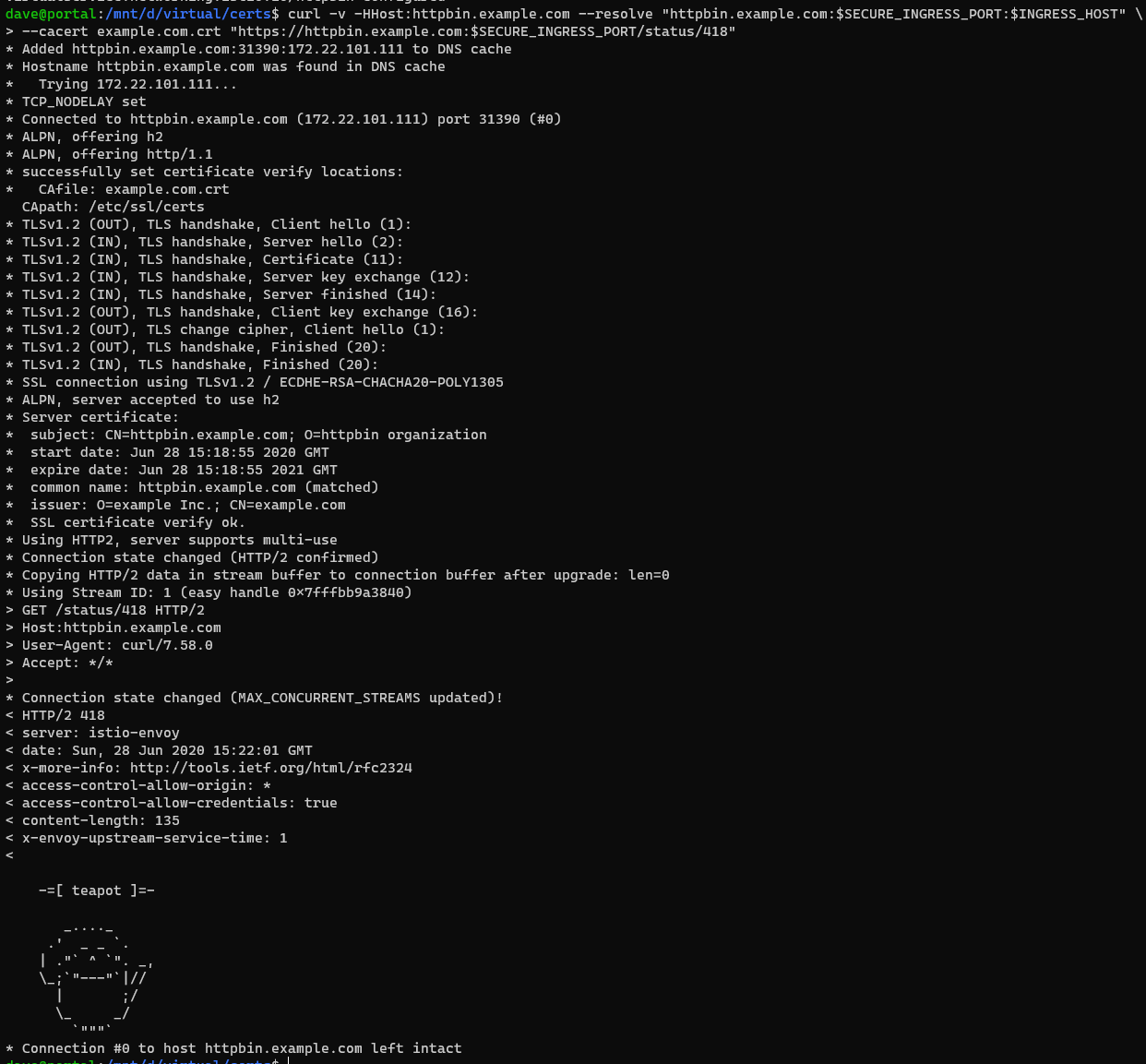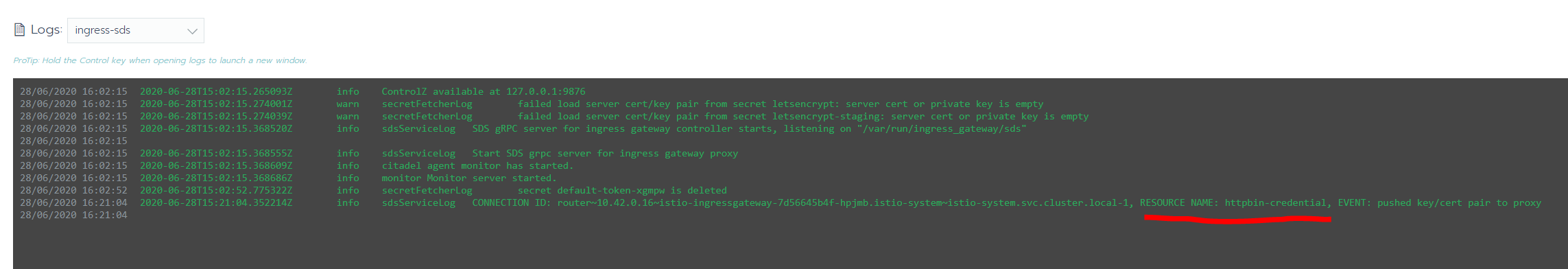enabling Isio Secure Ingress on Rancher
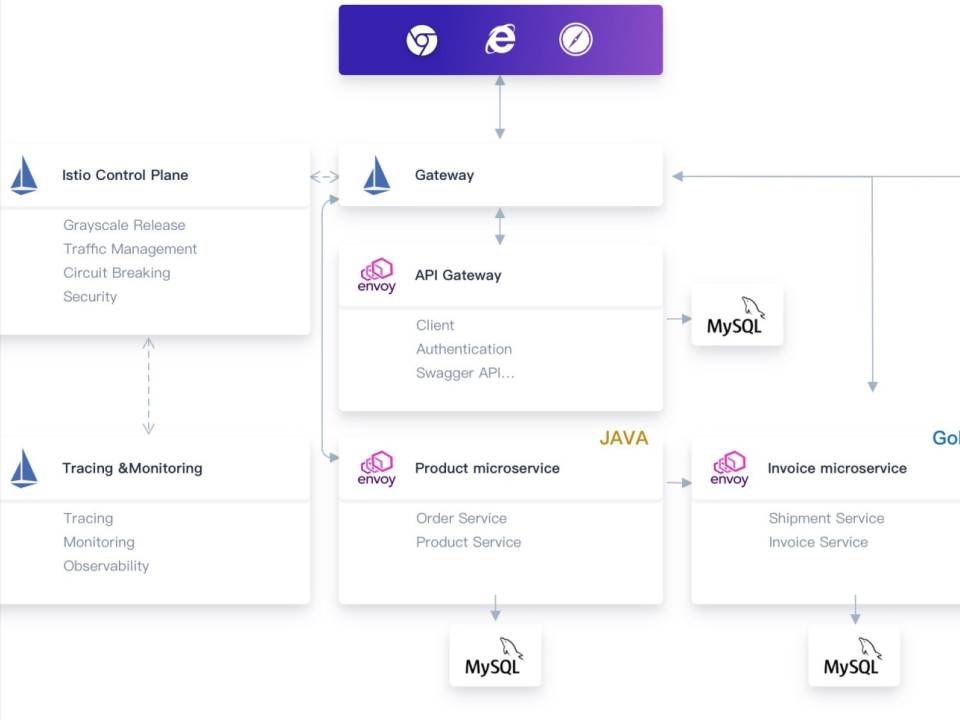
simple extra config answer which is required
Rancher has integrated Istio into its management dashboards. During the setup there are several options which you can customise, one is the Ingress controller
By default (at the time of this article) you need to provide an extra answer to the set to enable TLS on the Istio Ingress.
we will look at the settings, and how to confirm the setup.
TLDR;
- To use
credentialNameto apply TLS on the Istio Ingress, you will need to enable SDS. - Set this custom answer:
gateways.istio-ingressgateway.sds.enabled=true
Background
When you enable Istio in Rancher 2.4.x (2.4.5 in this example), it will show port 31390 will expose HTTPS.
In this demo setup, we setup a Kubernetes TLS secret and reference it in the Gateway deployment using the credentialName
apiVersion: networking.istio.io/v1alpha3
kind: Gateway
metadata:
name: mygateway
spec:
selector:
istio: ingressgateway # use istio default ingress gateway
servers:
- port:
number: 443
name: https
protocol: HTTPS
tls:
mode: SIMPLE
credentialName: httpbin-credential #The gateway does not know where this is.
hosts:
- httpbin.example.com
Once this is deployed and you try to call this endpoint, it will close the connection and you will not be able to access the port using nc -z-v server-ip 31390
This is due to a missing component called the Secrects Discovery Service (SDS). Which is not deployed by default for Ranchers Istio v1.4
The SDS, monitors the istio-system for any new secrets and then mounts these into the gateway for it to use.
deploying the SDS
The istio-ingressgateway component is deployed with 1 container (istio-proxy) by default.
We need to provide another answer to the HELM chart
gateways.istio-ingressgateway.sds.enabled=true
This will now setup the ‘istio-ingressgateway’ with 2 containers
istio-proxy- which we already hadingress-sds- the Secrets Discovery Service is now deployed and listening for new certs.
confirming its working
Just run the Istio example code, and you should see this something like this:
Debugging
When we deploy the secret into the istio-system, we should be able to look at the ingress-sds container logs and see it pick up the TLS secret
related links
- Istio SDS for tls - this would be cool and render this article obsolete.
- Enabling SDS Gateway in Istio fails - reference, this is where rancher first provided support for SDS (note the certmanager may need to be added to the answers).
- Istio By Example - Secure Ingress - excellent article on about the SDS with Istio.